I have a bunch of sites running on a Debian multi-site setup. Managing it is normally simple.
However, one day I activated automatic WordPress updates. Big mistake.
The next minor WordPress update failed miserably, due to lack of permissions, and all the sites carried the message:
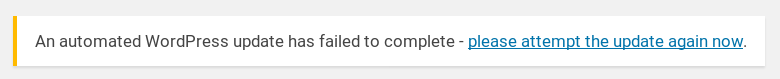
There was no way of getting rid of the message.
In the end, after much digging, I discovered that WP had set an option “auto_core_update_failed” on the sites. Removing that the message disappeared.
The issue is here on the WordPress Developer site.
The WordPress CLI command is your friend for these things.
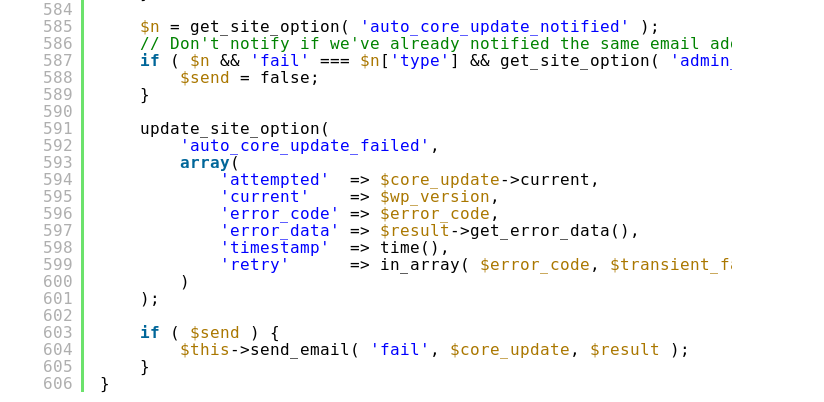
Leave a Reply