When I moved to Wayland from Xorg — initially just to try it out — the only grievance I had was that on a laptop with a touchpad, a two-finger tap would act as a right-click and bring up the context many.
I have been used to that doing a middle-click — pasting the clipboard — since I started using Unix workstations sometimes in the mid-1980s.
There didn’t seem to be an easy way to remap the mouse buttons, as you could easily in Xorg.
Trying yet again to find some solution, I found myself in dconf-editor enabling the middle-click emulation, as my touchpad doesn’t have a physical middle button.
Lo and behold!
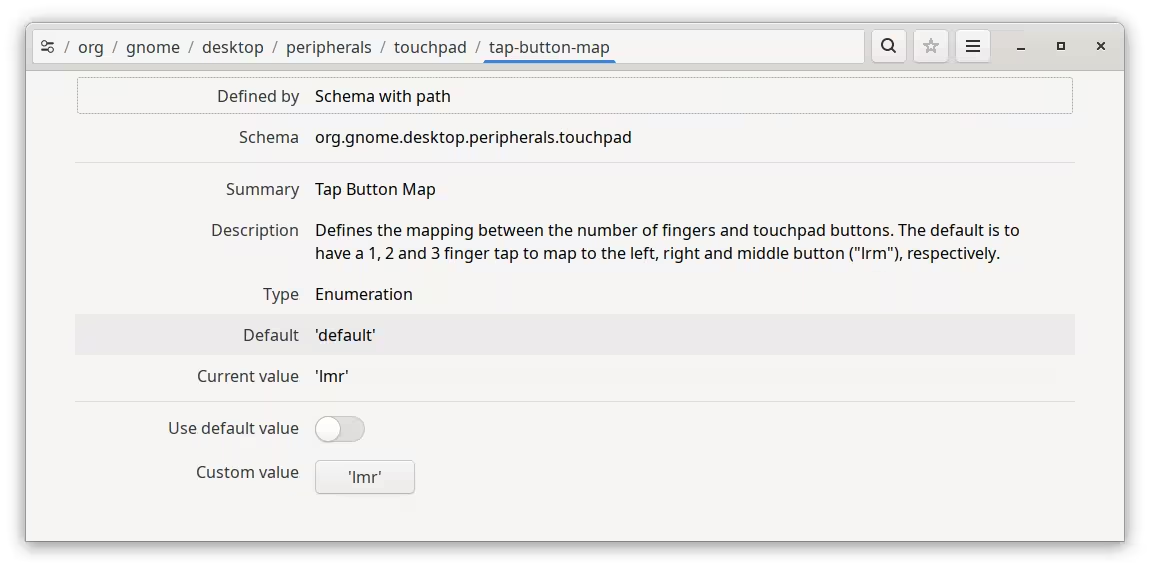
Changing this value of the dconf key / org / gnome / desktop / peripherals / touchpad / tap-button-map from ‘default’ or ‘lrm‘ to ‘lmr‘ solved the problem.
I have no idea when this was introduced, but I’m reasonably certain it wasn’t there when I moved to Wayland initially.
Leave a Reply