Something highly unusual has happened to me in the last few days.
I have bought some Microsoft branded hardware, and I am actually delighted about it.
As a die-hard Unix and Linux user for some forty years, that’s something.
The search for a cheap ultraportable Linux computer
I have for some time been searching for something very portable, which I can lug around practically always.
During my work, I regularly have shorter or longer dead periods, where I end up somewhere in Venice, and have to wait for an hour or more. I’d like to do something useful with that time.
There’s no need to for something overly powerful. I want to read emails and old books, write emails, texts and update websites and calendars, and search for information and material online.
Also, it has to be cheap, as I don’t have thousands of euros for something fancy.
Android on a tablet doesn’t cut it. I’ve tried many times. It is too cumbersome, and finding usable apps to replace what I’m used to on Linux, is very much an uphill struggle. Such tablets all seem to be created for media consumption, not for what I need.
I’ve even tried old netbooks of yore, but they’re too underpowered to run a modern desktop environment, and if I have to run something else than I’m used to, I can just as well continue to fiddle with Android tablets.
Linux on a tablet would be just right, but all the Android tablets I’ve had access to, are locked down so hard that it becomes a fight on its own to boot anything else on it, only for half the hardware not to work properly.
Microsoft Surface Go 2
Then I saw a note on Mastodon by notable British influencer and lawyer Nick Brown. He was going to London for work, and brought his refurbished Microsoft Surface Go with Debian as his travelling computer.
Having seen how Microsoft has acted in the past, I expected their hardware to be totally unusable with anything but Windows, but here was somebody with Debian on a Microsoft tablet.
A quick check online showed that a Microsoft Surface Go tablet could boot from a USB stick like any normal computer, and that practically all hardware was supported by the mainline Linux kernel.
It wasn’t locked down at all.
Furthermore, a refurbished Surface Go 2 in good conditions could be had for about €180, with an Intel Core-m3 CPU, 8Gb RAM and 128Gb SSD.
So, ultraportable, Linux capable and cheap. The Surface Go 2 looked like the ticket.
Debian on a Surface Go 2
I got one, booted Windows and went through a rather lengthy setup and update process, which included the suggestion of ‘upgrading’ to version 11 of the Microsoft Windows Publicity Delivery Platform™.
I respectfully declined the offer, and booted from my Debian installation USB stick.
The tablet only has one USB-C port, so I used a USB hub, which didn’t cause any problems. It also allowed me to use a USB keyboard for the procedure.
To make the tablet boot from the USB stick, I had to disable Secure Boot in the BIOS, and do it from Windows. The UEFI bootloader didn’t see the USB stick.
However, on Windows, keeping the shift key down while selecting ‘Restart’ from the Windows menu did bring up the USB stick, as “Linpus Lite” for some odd reason.
The installation of Debian bookworm went smooth. Some reports online said the Wi-Fi driver needed non-free firmware, but the Wi-Fi was found and configured automatically.
I wiped the disk and installed Debian on the entire disk, which came out with three primary partitions: EFI, Debian and swap.
The tablet booted GRUB and Linux without any problems.
I immediately upgraded to Debian testing, since bookworm is rather old now, and trixie is just around the corner.
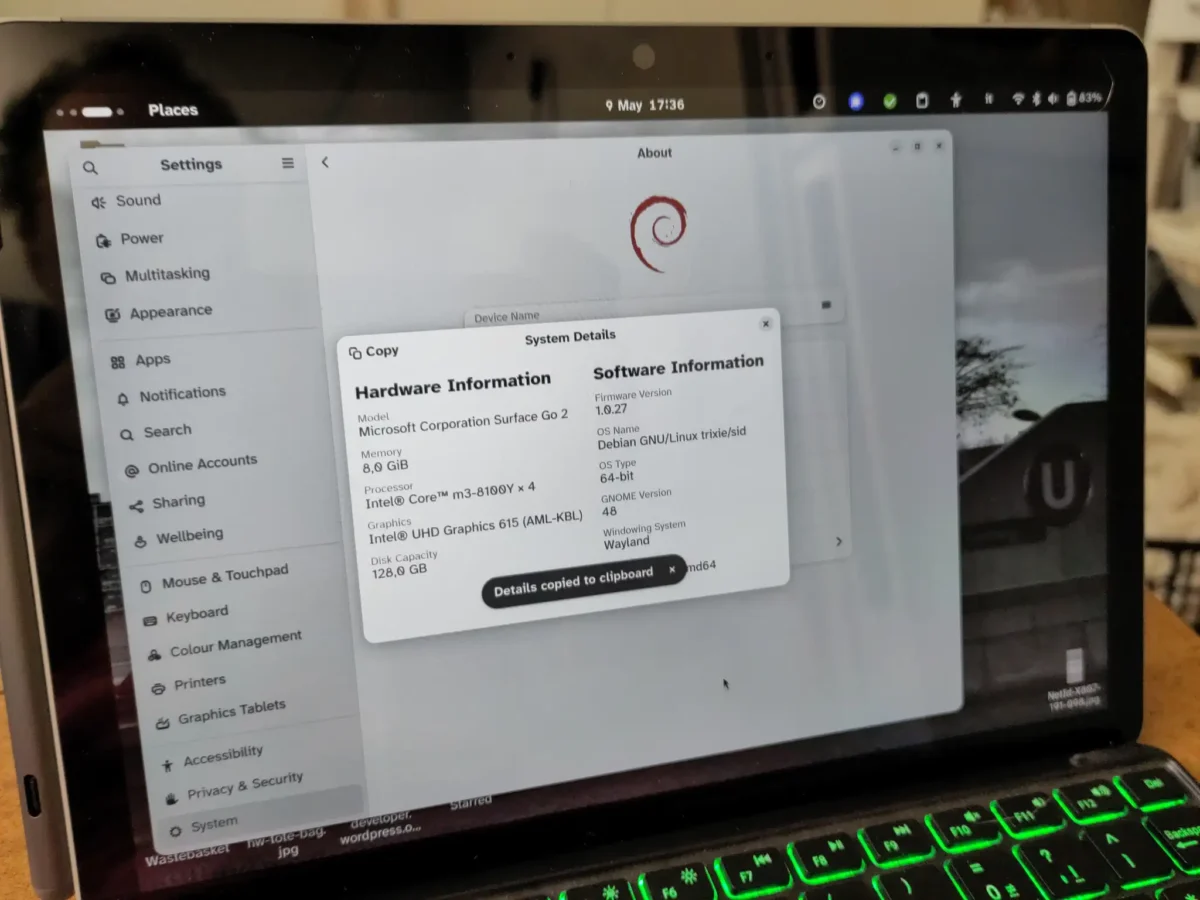
What works and what doesn’t
The TL;DR is that everything works out of the box, except the cameras.
Notably, the display with touch interface works without any manual tinkering. I use GNOME 48 with Wayland. Hardware acceleration works, as does OpenCL with the Intel ICD driver.
I bought a no-name MPP pen, and that works on the display too.
Wi-Fi works, and is very fast. I’ve got up to 500Mbit/s when updating from Debian stable to testing, which is better than most of my other computers.
Bluetooth works, as does sound. I’ve mostly use the tablet with a compact no-name Bluetooth keyboard with a touchpad.
Screen rotation works, as does automatic brightness through the light sensor. The sensor is at the top centre of the tablet.
Suspend and resume work normally, using the power button.
All the above without any tinkering with configuration files. It just worked.
I haven’t tested the autonomy on battery systematically, and the remaining time shown varies a lot, probably depending on the workload. We’re definitely talking 4–5 hours of autonomy for basic reading and writing, and maybe more.
Having bought a refurbished tablet, the battery too is used. The GNOME Power Statistics app tells me that the battery is designed for 26.8Wh, but that the battery, when full, has 22.6Wh, so it is somewhat deteriorated.
The same app also predicts another 7 hours available on battery, simply writing in a GNOME Markdown editor.
The official Microsoft keyboard for the tablet also works quite well. It is actually an excellent keyboard, which also doubles as a protective cover when the tablet is not in use.
What doesn’t work is the cameras. If I open a camera app, I simply get a “No camera found” message. It’s not a big deal for me, so I’m not going to lose any sleep over that. I know there’s a special Surface Linux kernel on GitHub, but I haven’t tried it yet.
My tablet doesn’t have an LTE modem or card-reader.
I’m still astonished that Microsoft was the answer to my problem, but this tablet makes for a really nice little Linux computer.
Updates
Camera 2025-05-12
There’s a Linux Surface GitHub repository which tried to maintain a kernel patched for Microsoft Surface devices. There is a separate page for camera support, with some tips about how to get firmware to load.
I tried that, the firmware loads, but the camera still isn’t recognised.
kernel: ipu3-imgu 0000:00:05.0: loaded firmware version irci_irci_ecr-master_20161208_0213_20170112_1500, 17 binaries, 1212984 bytesThe issue to follow for the Surface Go 2 is this.
This is not a major concern for me, so I’m not going to spend more time on it.
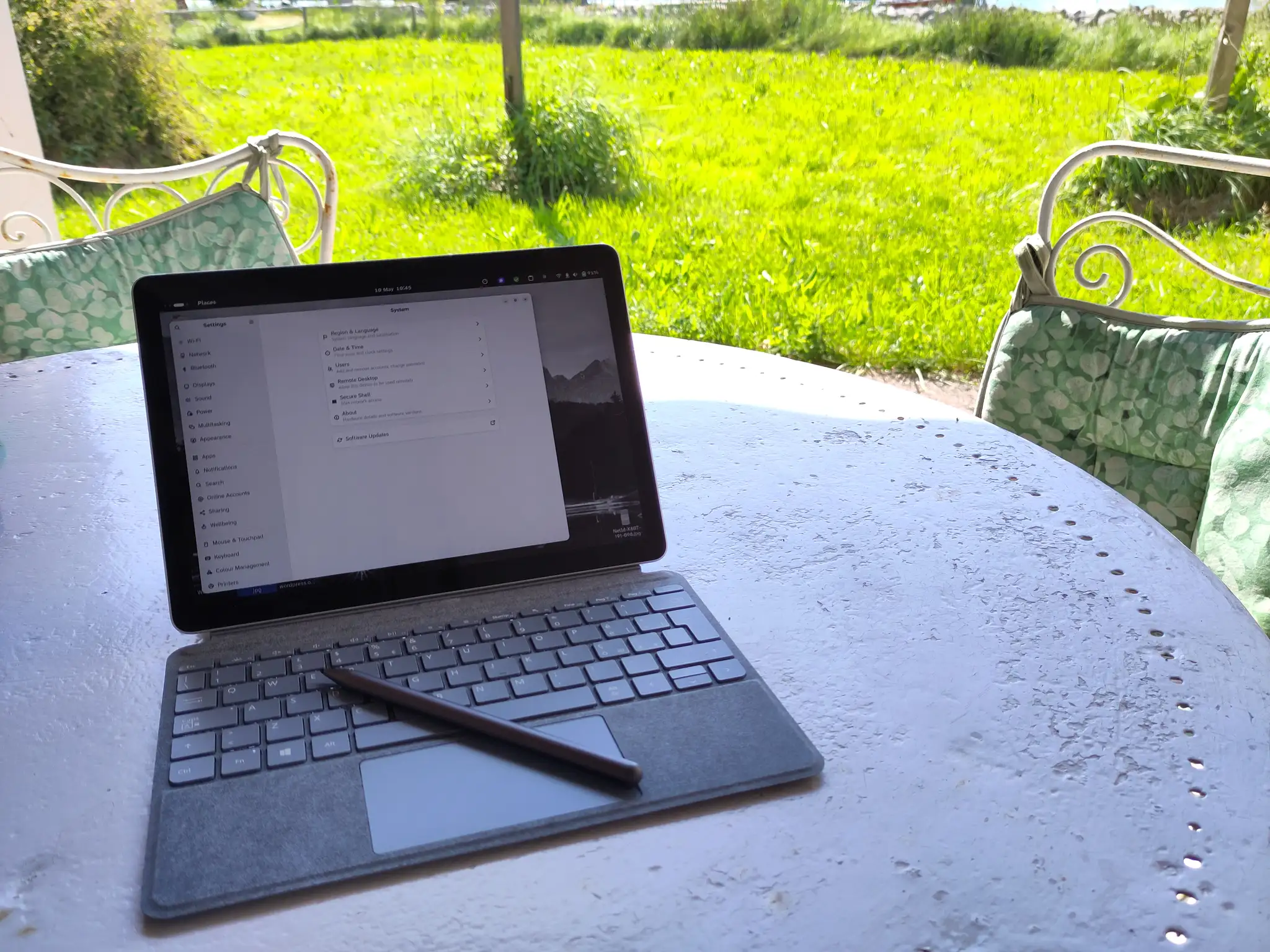
Leave a Reply