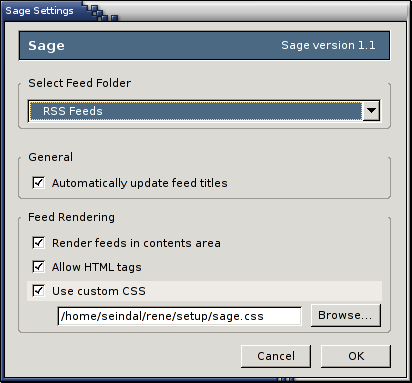
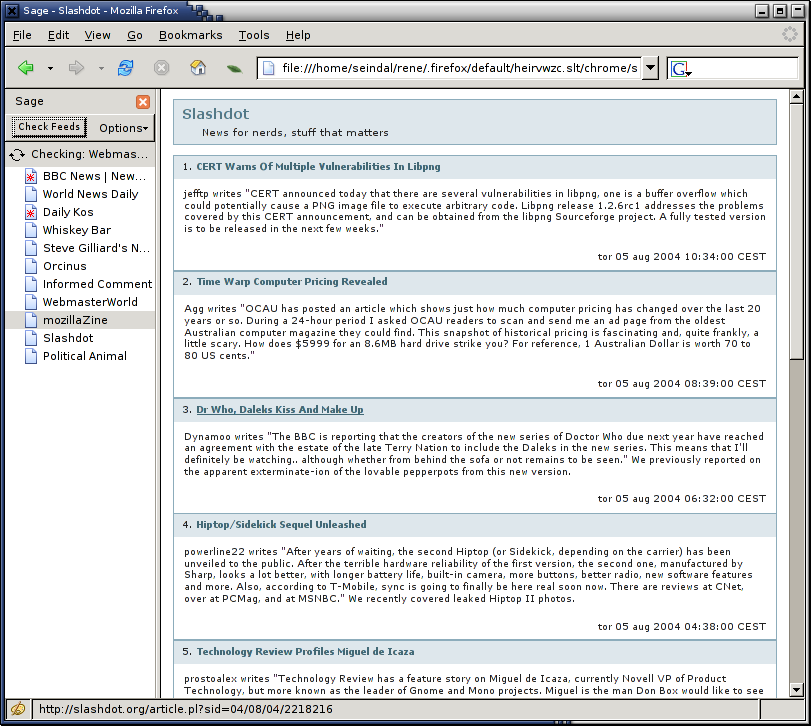
I just discovered sage, an RSS news aggragator written as an extension to Mozilla Firefox. It is very simple and quite elegant.
In sage your RSS feeds are simply bookmarks in a designated folder. You can add a feed by adding a bookmark to that folder, and there is not special interface to organise your newsfeeds. Just use the normal bookmark manager.
Sage opens in a side panel where it lists your newsfeeds with a mark on the recently updated feeds. You can update the status of your feeds by clicking the “Check Feeds” button. A click on any of the feeds will bring it up in the main browsing area, nicely formatted.
One of the very nice features of sage is that you can specify your own stylesheet for the display of a newsfeed. If you don’t like the default layout, you can change almost anything. The default layout is a two-column display, which I have changed to a single column layout.
I’ve been using various news aggregators on and off for some time. Initially I tried out Straw (python/gtk) and Syndigator (perl/gtk) but didn’t stay with any of them for long. I’ve then been using Liferea for a while, and it worked well, but lacked the browser integration of sage.
UPDATE:
On request here is a link to my custom stylesheet.
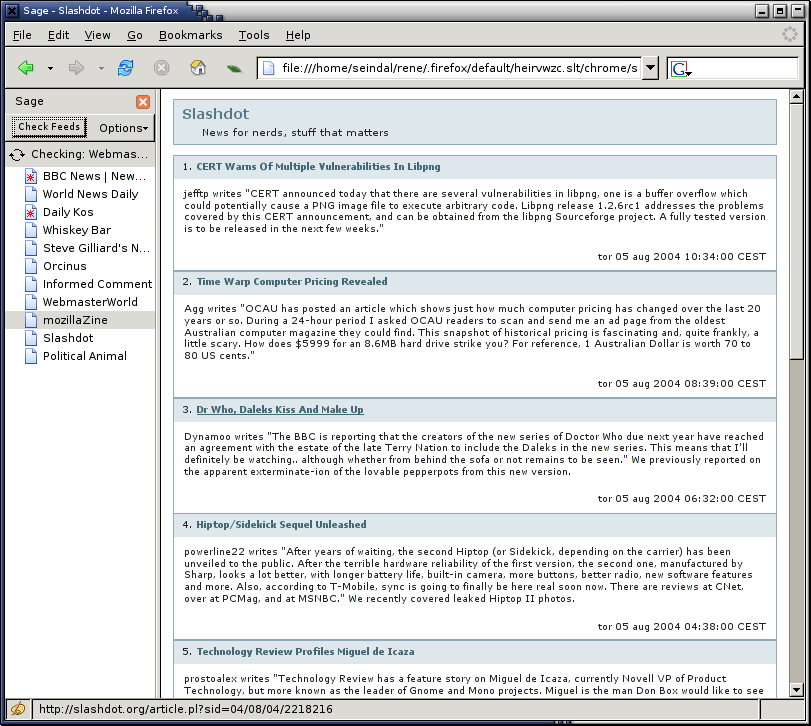
Firefox based RSS News Aggregator
Comments
4 responses to “Firefox based RSS News Aggregator”
-
How did you change the stylesheet ?!
-
Click on “Options | Settings” and check the “Use custom CSS”. The select the file of your choice in the input box below.
-
Yes, I know, but how did you change the CSS file to show a single column?
-
I have added a link to my CSS file to the main text.
Leave a Reply