I have Debian testing on my Asus Eee Pc 1000H with Linux 2.6.26. The ALSA driver therein doesn’t fully support the Eee Pc 1000H (and therefore neither the 901).Sound playback is fine, but the microphone doesn’t work.
Installing Linux 2.6.28 was a no-go as the drivers for the wireless isn’t available there, so I decided to install ALSA 1.0.19 to that.
The explation is from the Debian Eee Pc wiki.
First make sure you have module-assistant and friends installed and setup
aptitude -r install module-assistant
module-assistant prepare
The ‘prepare’ command will download additional packages needed to compile modules for the running kernel.
Now download the latest ALSA sources, which I got from Experimental
aptitude -t experimental install alsa-source
To build the driver all you need to do is
module-assistant build alsa
and wait for the compile to finish.
Afterwards you’ll have a .deb file in /usr/src ready for installing. I used dpkg directly, but
module-assisstant install alsa
will do it for you too.
I simply rebooted to make sure all old modules were removed and the new ones loaded. It can be done without a reboot.
Most mixer inputs and outputs change name with the new driver, so the ACPI hotkey scripts need a bit of updating. Its a bit nitty-gritty where you need to edit several scripts by hand, and its all described in the wiki.
Now I just need to get Ekiga to do video calls to Gizmo on my wife’s macbook.
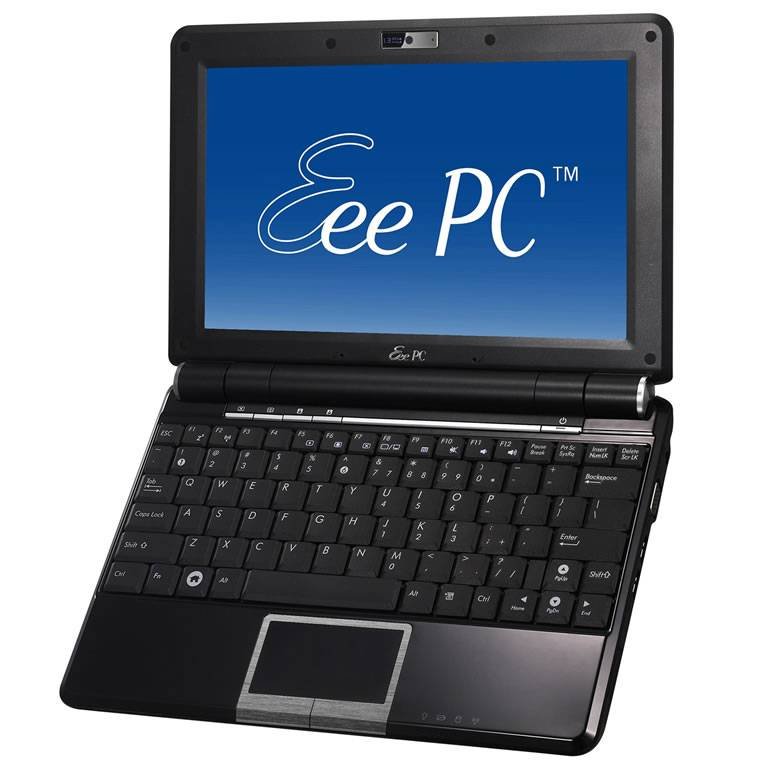
Leave a Reply