I’ve got several site running on the brilliant minimalistic Hamilton theme for WordPress. It is a free theme created by Anders Norén.
The only thing I found missing was to be able to display posts and pages easily in the same way they appear on the blog posts page.
After bit of experimenting, I came up with code for a WordPress shortcode that’ll do the trick. There’s a download link below.
With this shortcode you can do things like:
display_posts type="page" category="front-page" orderby="manual" order="ASC" class="alignwide"or:
display_posts type="post" orderby="date" order="DESC" limit="3" class="alignwide three-columns-grid"Both examples are used on the front page of my Venice Street Photography site.
On another site Sei Sola?, the plugin is also used, like here to show posts by a specific author:
display_posts author="martina" class="alignwide"The possible arguments are:
- author=”author-slug“
- category=”category-slug“
- tag=”tag-slug“
- parent=”page-id“
- type=”post” or type=”page”
- limit=”NN” (number of posts/pages to retrieve)
- order=”ASC” or order=”DESC”
- orderby=”date|menu|title|id”
- class=”additional classes“
The code is kept simple on purpose, because I made this just for myself and I don’t need more than what it currently does.
The file below can be used as a WordPress plugin. Create a folder “hamilton-display-posts” in your WordPress plugin folder, and copy the code below into a file “hamilton-display-posts.php” in that folder. Then you’ll find it the plugin list where it can be activated.
The code
<?php /**
* Plugin Name: Hamilton display_posts
* Plugin URI: https://www.venicestreetphotography.com/
* Description: A display_posts shortcode for theme Hamilton
* Version: 1.0
* Author: René Seindal
* Author URI: https://rene.seindal.dk/
* License: GNU General Public License version 2.0
* License URI: http://www.gnu.org/licenses/gpl-2.0.html
*/
// Lists of posts
function hamilton_display_posts_shortcode($atts = [], $content = null, $tag = '') {
// normalize attribute keys, lowercase
$atts = array_change_key_case((array)$atts, CASE_LOWER);
// override default attributes with user attributes
$atts = shortcode_atts([
'author' => NULL,
'category' => NULL,
'tag' => NULL,
'parent' => NULL,
'type' => 'post',
'limit' => 12,
'order' => 'DESC',
'orderby' => 'date',
'class' => NULL,
], $atts, $tag);
if ($atts['orderby'] == 'menu' or $atts['orderby'] == 'manual') { $atts['orderby'] = 'menu_order'; }
$query_args = array(
'post_status' => 'publish',
'post_type' => $atts['type'],
'orderby' => $atts['orderby'],
'order' => $atts['order'],
'posts_per_page' => $atts['limit'],
);
if (!empty($atts['author'])) {
$query_args['author_name'] = $atts['author'];
}
if (!empty($atts['category'])) {
$query_args['category_name'] = $atts['category'];
}
if (!empty($atts['tag'])) {
$query_args['tag'] = $atts['tag'];
}
if (!empty($atts['parent'])) {
$query_args['post_parent'] = $atts['parent'];
}
ob_start();
$posts = get_posts( $query_args );
if ( $posts ) {
global $post;
foreach( $posts as $post ) {
setup_postdata( $post );
get_template_part( 'content' );
}
wp_reset_postdata();
}
$output = ob_get_clean();
$class = '';
if (!empty($atts['class'])) {
$class = ' ' . esc_attr($atts['class']);
}
return '<div class="posts' . $class . '" id="posts">' . $output . '</div><!-- .posts -->';
}
add_action('init', function () {
add_shortcode('display_posts', 'hamilton_display_posts_shortcode');
});
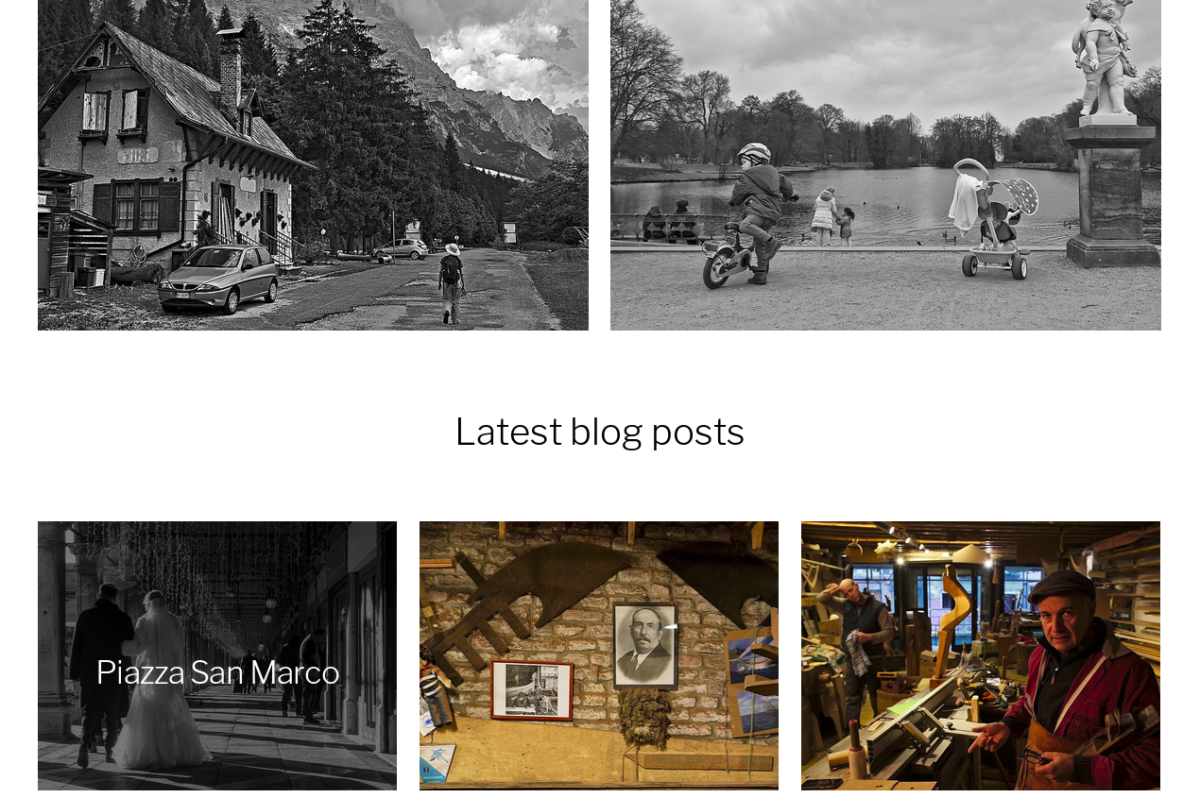
Leave a Reply