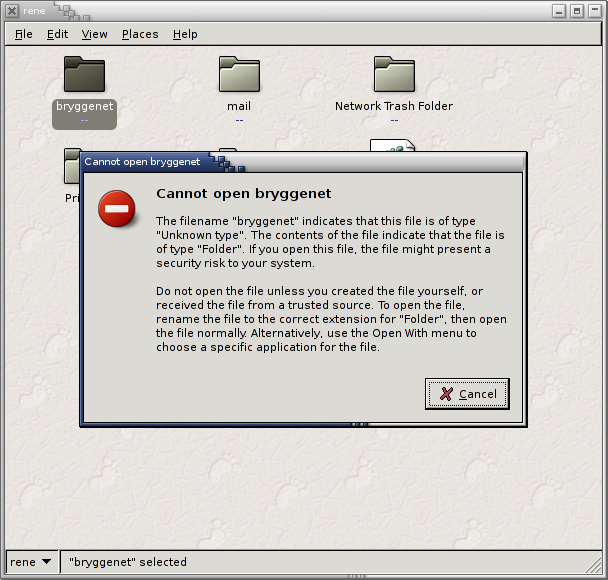 The new spatial nautilus is generally nice, but sometimes the mime type detection messes up.
The new spatial nautilus is generally nice, but sometimes the mime type detection messes up.
This time I had an sftp: location open, where I have a symlink to another folder on the remote server. First the symlink is shown as a file of an unknown type, but when I double click on it to open the folder, I get an error message that, to say the least, is not very helpful.
What is exactly the correct extension for “Folder” and if I open the “Open with” menu, there nothing there.
What am I supposed to do?
Is there really no way I open the remote folder?
UPDATE: the bug report is here, so I’m not alone.
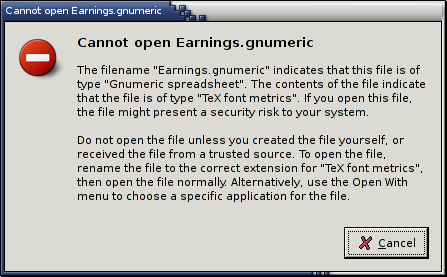 UPDATE 2: I have another file, a Gnumeric file, which is regularly, but not always, recognised as a “TeX font metrics” file. I have no idea why, but it must be some pattern of bytes in its content that triggers this faulty identification. At least in this case I can open it via the “Open with” menu.
UPDATE 2: I have another file, a Gnumeric file, which is regularly, but not always, recognised as a “TeX font metrics” file. I have no idea why, but it must be some pattern of bytes in its content that triggers this faulty identification. At least in this case I can open it via the “Open with” menu.
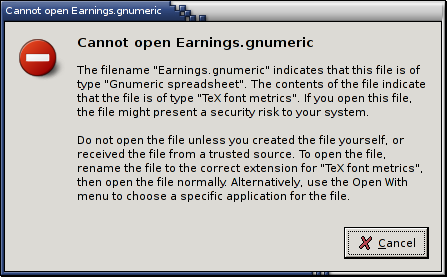
Leave a Reply