I received my StarLite mk V Linux tablet from StarLabs systems a couple of weeks ago. It came with Ubuntu, but as a Debian user for some twenty years, my preference was for Debian, as I have on all the other computers.
I tried with Ubuntu for a while, but even if the differences aren’t that huge, it was still a nuisance.
My main preoccupation was that I’d lose much of the tablet-specific parts, such as the touch interface, if I abandoned the vendor supplied OS.
Consequently, I have installed Debian Testing on the thing.
The TL;DR is that everything works, almost out of the box.
Installation
My main reference for the installation was Setup Debian 12 on the Starlabs Starlite mk V by Alexandre Martin. There were several apparently important tidbits in that post.
I had bought a Debian rescue USB key with the tablet, which is a bootable live Debian system with the bookworm netinst installer.
The normal installation procedure went without a hitch. The installer found the Wi-Fi adapter, listed SSIDs and allowed me to enter the passphrase.
The grub bootloader installed by Debian overwrote the fancy branded bootloader from StarLabs Systems, but with Plymouth, I have a nice rocket hurling through space during boot 🙂
Once the basic installation of stable was done, I changed ‘sources.list’ to testing, and updated again.
Several reboots later, I installed all the software I need, which includes the GNOME desktop.
Everything appears to work.
Touch interface
It is the first time I have a Linux computer with a touch interface, so I was a bit worried that it would cause me grief.
It didn’t.
With GNOME under Wayland, the touch screen just worked. I did nothing.
Touching to move the cursor, clicking, scrolling by dragging, even multitouch gestures, like using three fingers sideways to change the desktop.
GNOME has a simple on-screen keyboard, which does its job. It is not fancy like on Android, but it works and it appears when needed.
Alexandre, in his blog post, had to do something to get automatic screen rotation to work, but with Debian testing, it just worked.
Other hardware
All the usual bits, sound, Wi-Fi adapter, Bluetooth, worked out of the box.
For accelerated graphics with OpenCL, I had to install the OpenCL driver for the integrated Intel GPU.
StarLabs Systems also sells a pen, which works flawlessly.
Firmware updates
The StarLite uses coreboot for BIOS, which on Ubuntu appeared updatable through fwupd, but it doesn’t seem to be on Debian.
External display
While on Ubuntu, I attached the tablet to a larger monitor, in a dual monitor setup.
Using a USB-C to DisplayPort cable works just fine, with a 4K display.
Mozilla Firefox
To get touch scrolling and pinch to zoom to work in Mozilla Firefox, two environment variables are needed:
MOZ_ENABLE_WAYLAND=1
MOZ_USE_XINPUT2=1You can set them wherever is best for you, as long as they’re set before you start Firefox.
Conclusion
This was way easier than I had anticipated.
And, the StarLite tablet is absolutely magnificent. It has a 3K touch screen, a very nice detachable keyboard with a touchpad, two USB-C ports which both and charge or attach an external display. There’s also a micro-SD card slot, headphone plug and a micro-HDMI port which I haven’t tried yet.
The only auxiliaries I had to get, to make this work, was a USB-C to DisplayPort cable, and a cheap USB-C hub with power delivery, so I can attach USB-A cables and have an SD card reader.
This one single piece of computer can be a tablet, a small laptop and a nice desktop computer, all in one, and, most importantly, running the same OS and software that I have everywhere else. No more fighting with Android to do basic tasks on a tablet.
It’s not a foreign place like Android or (for me, surprisingly) Ubuntu. It’s like home, and it’ll do everything I need.
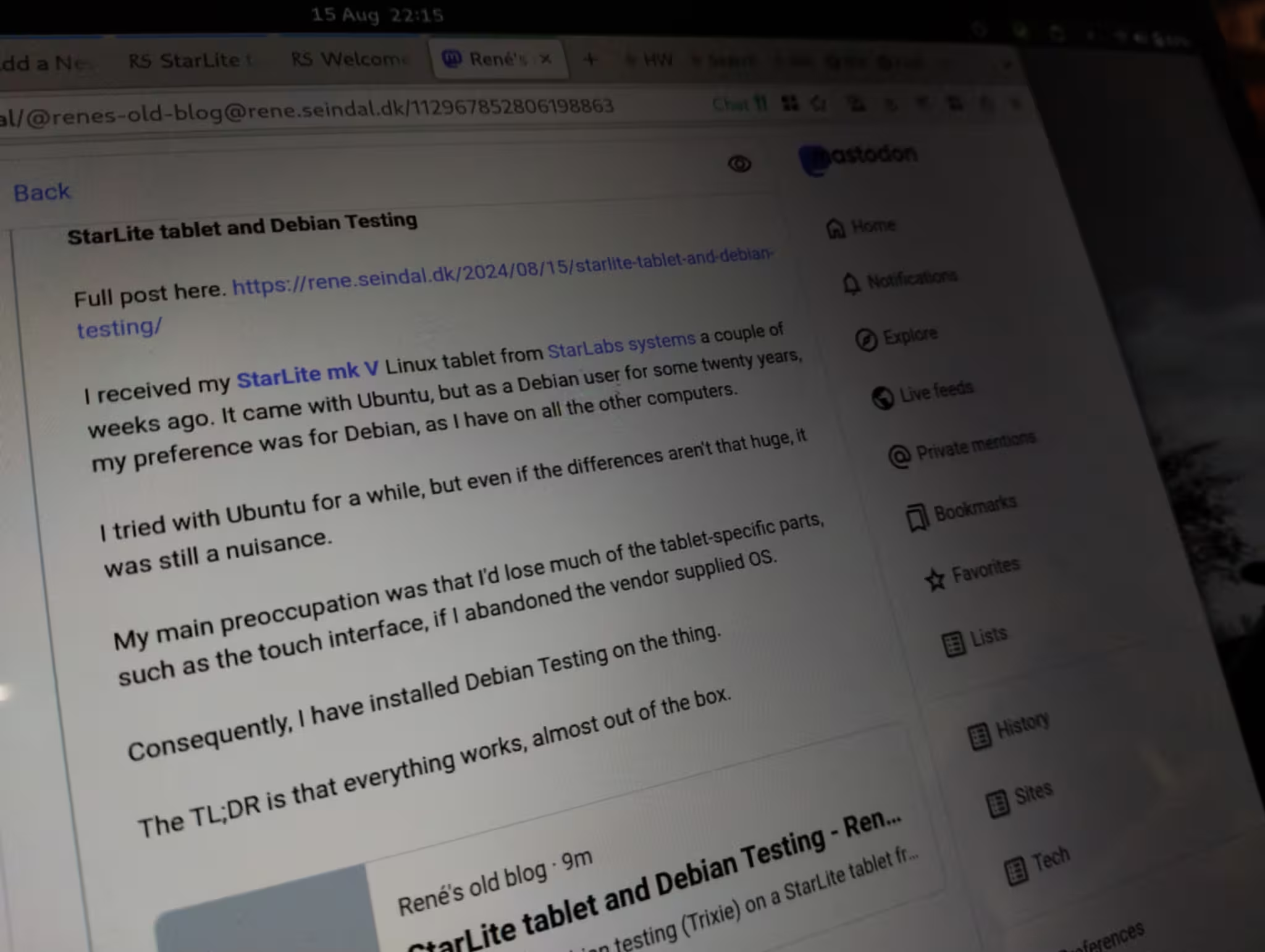
Leave a Reply