Update
The current solution to using NVME drives for a storage pool on Synology hardware where Synology doesn’t think you should, is this:
https://github.com/007revad/Synology_HDD_db
It is a script that will fiddle with the compatibility database on the system to make it accept the drives you have. It will have to be run after each system upgrade, and probably after each reboot.
I ran the script, rebooted, had to rerun the script after which I could create a Storage Pool, and then a Volume within the Storage Manager app.
This kind of stuff really, really shouldn’t be necessary.
— August 26th, 2023
Initial grievance
A while ago I managed to use the NVME drives on a Synology DS720+ NAS as drives, which has worked fine — until today.
I wrote about it earlier here.
What I’ve noticed so far:
- The DSM7 interface will not recreate the “Storage Pool”.
- Logging in as root, I noticed that the raid drive was missing. It should have been ‘
md3‘ in my case, by I only had ‘md0‘ to ‘md2‘. - I can reassemble the drive, and the data on ‘
md3‘ is still there. - However, a reboot later, and the raid drive disappears, and the error persists.
- I can mount ‘
/dev/md3‘ manually and use the raid disk, but it doesn’t appear as a volume in Synology’s system. If I mount it under ‘/volume1/‘ I can access the files through the file manager and also create a shared folder in there.
I guess Synology doesn’t want us to use the NVME slots as drives, even if their NVME cache is all but useless.
I have tried with NVME drives certified by Synology, and the system still refuses to use the drives for a storage pool.
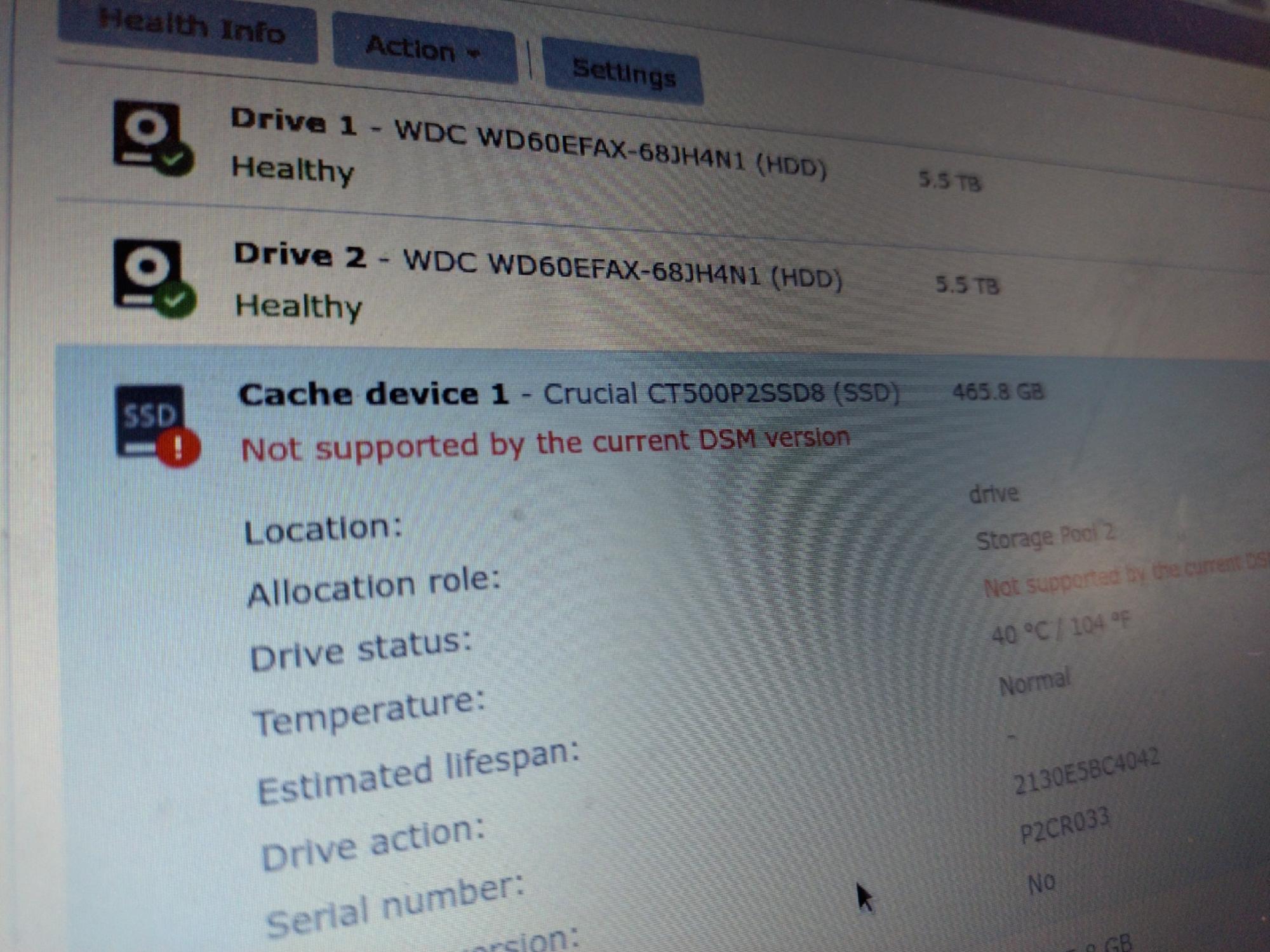
Leave a Reply