Category: Computers
-
External disk with ext4 doesn’t auto-mount
Why won’t my external disks with ext4 file-systems auto-mount? Well, now they do.
-
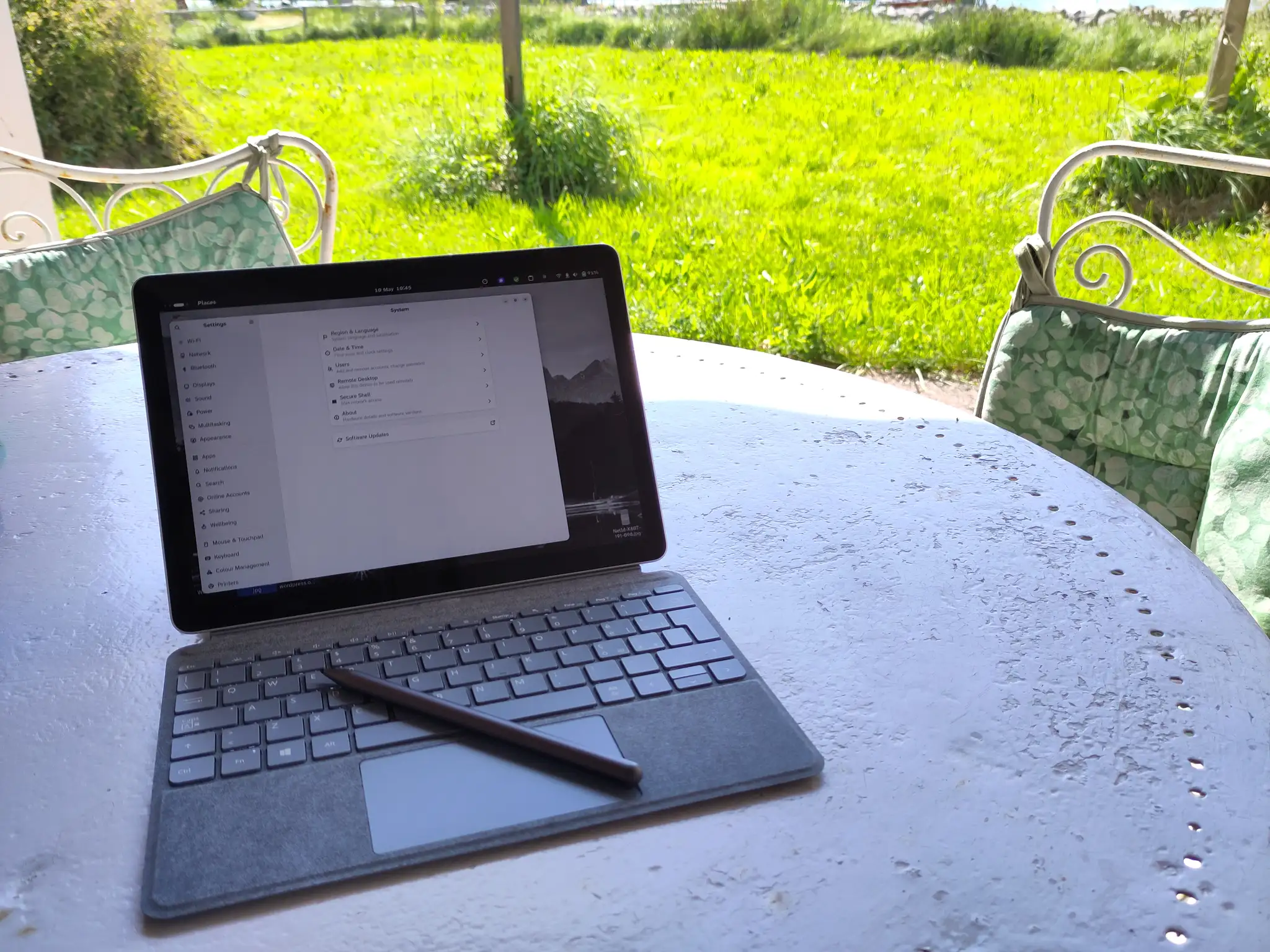
A tablet with Linux
I have bought a Microsoft Surface Go 2 tablet, and I like it very much. With Debian it is the perfect ultra-portable computer for me.
-
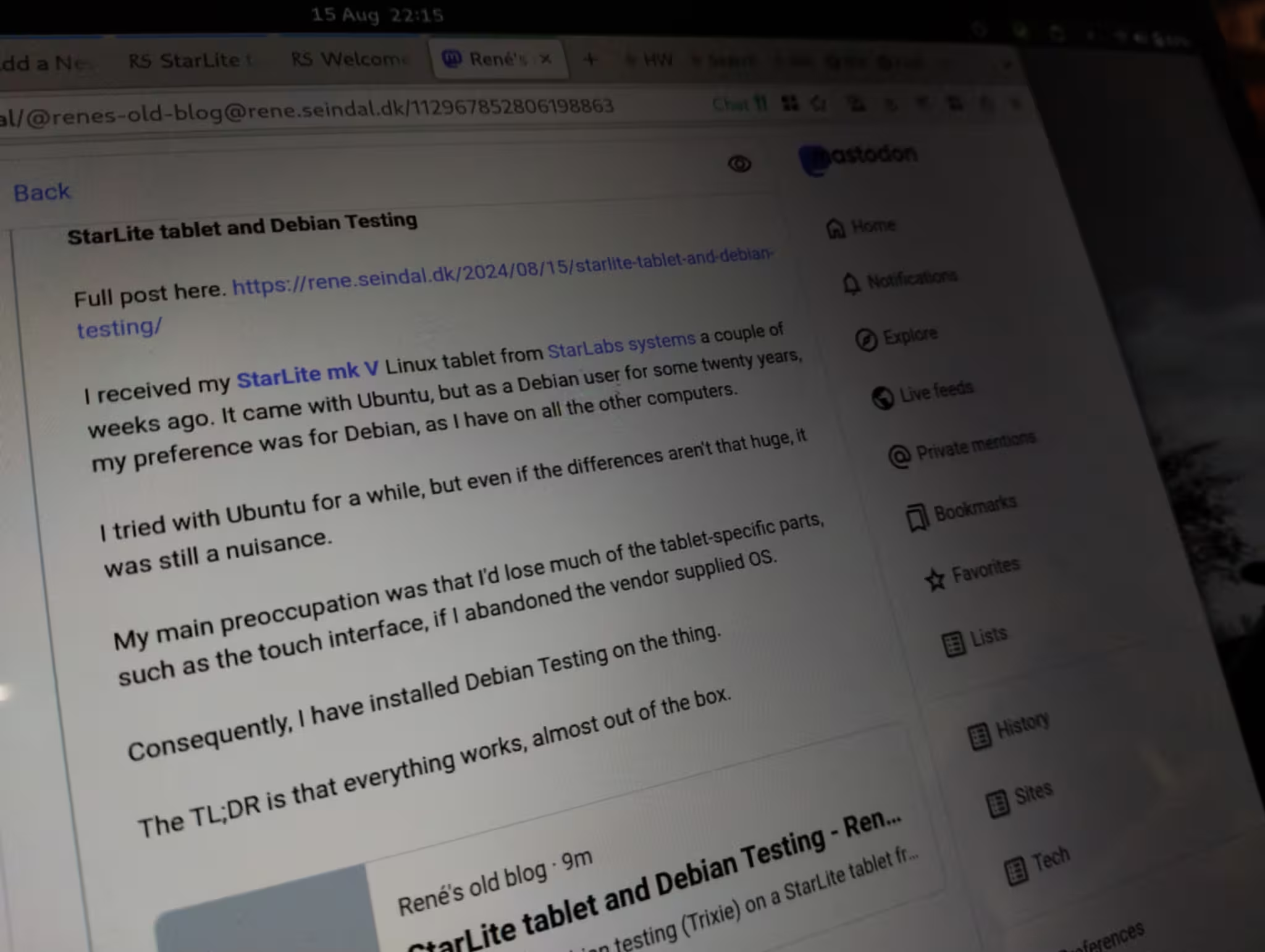
StarLite tablet and Debian Testing
I’ve installed Debian testing (Trixie) on a StarLite tablet from Starlaps Systems, and everything just worked.
-
Paste with two-finger tap in Wayland [solved]
Wayland once didn’t have the option to paste using a two-finger tap, but it does now, albeit a bit hidden.
-
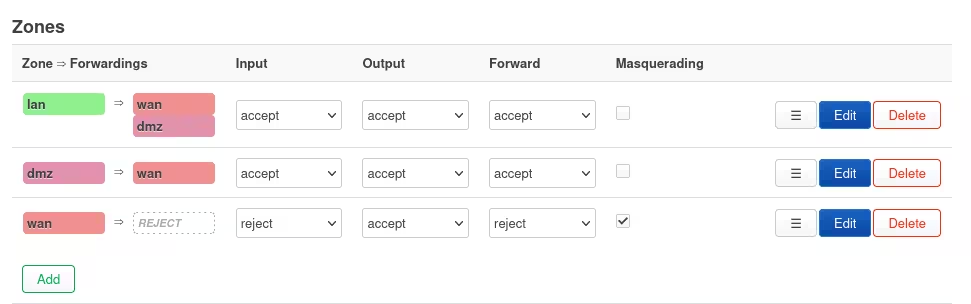
-
synogear install
The command “synogear install” will install a hidden DiagnosticTools package on a Synology NAS.
-
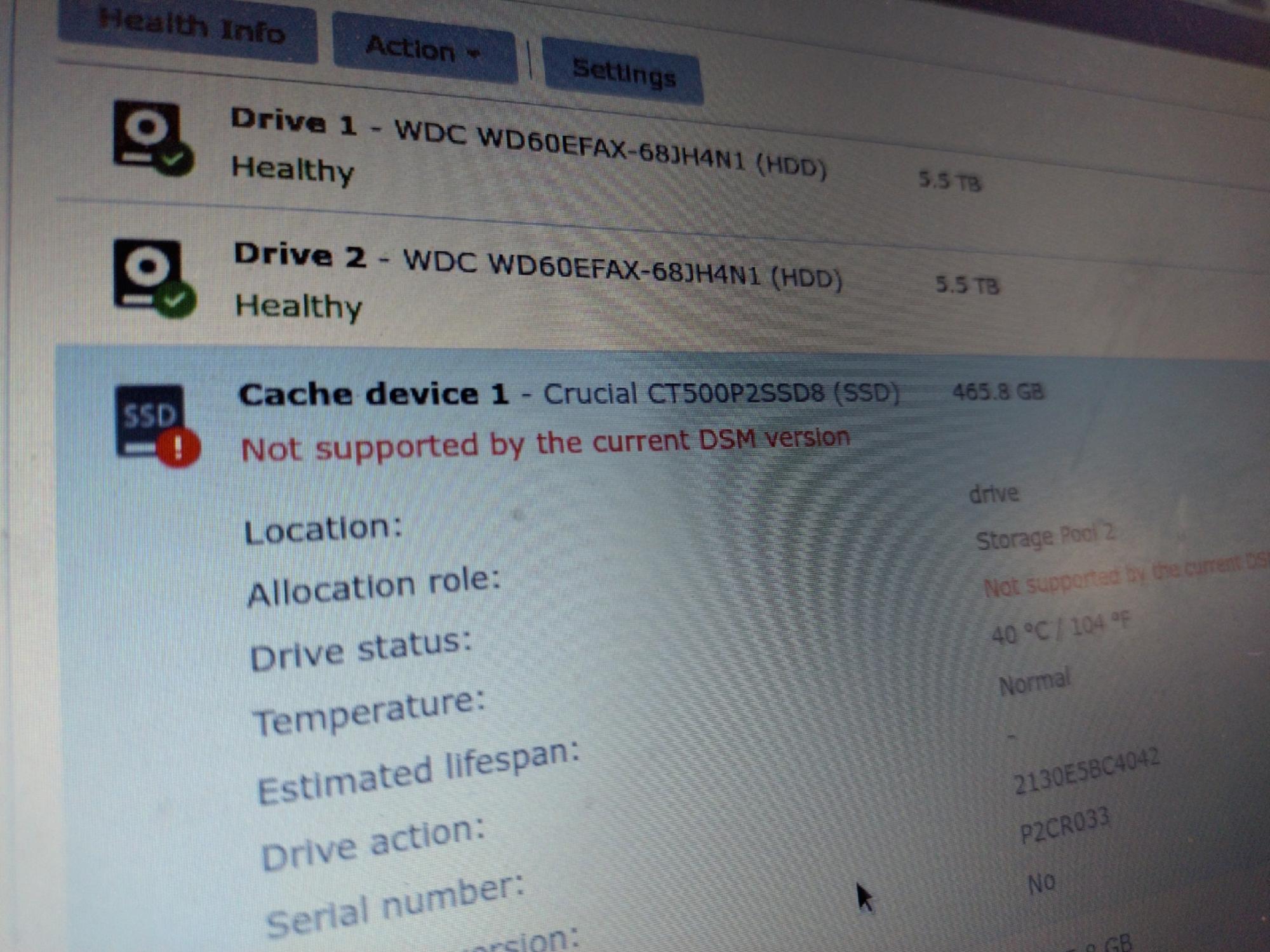
Synology DS720+ and NVME drives – followup
A while ago I managed to use the NVME drives on a Synology DS720+ NAS as drives, which has worked fine — until today.
-
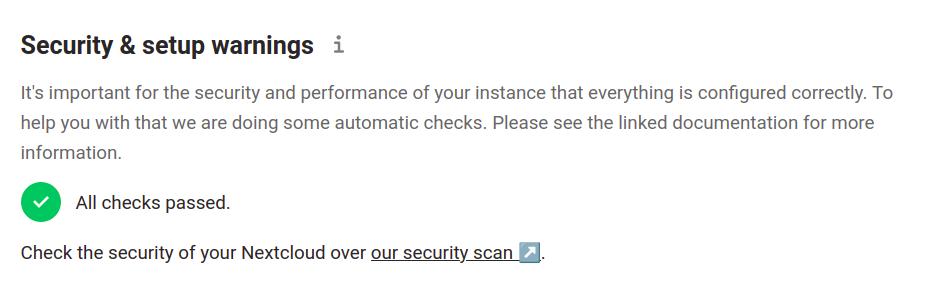
-
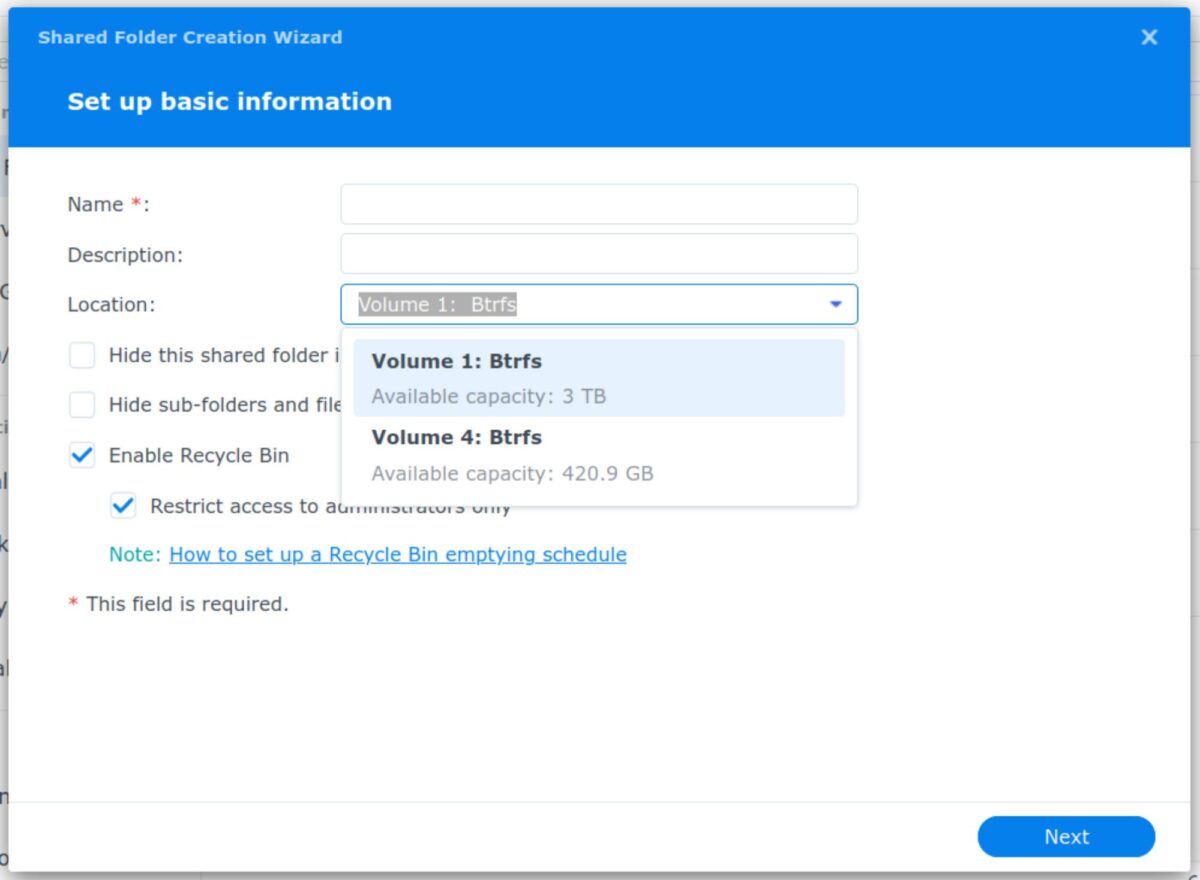
-

Samsung Series 5 Ultrabook – NP530U3C-A08IT – Debian Wheezy installation
I’ve bought a Samsung Series 5 Ultrabook, model NP530U3C-A08IT to be exact, and Italian version. Its a 13″ laptop, 1,5kg with a 128Gb SSD disk. I received with it another 120 Gb SSD disk, which I have used to install Debian Wheezy, keeping the original disk with a never booted Windows 8 apart. It is…
-
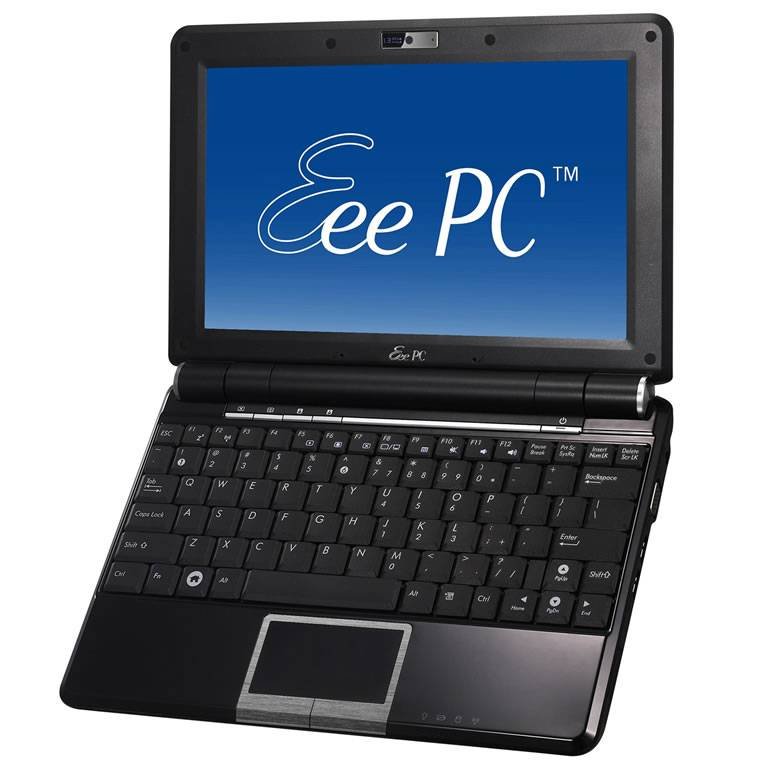
Installing newer ALSA driver on an Asus Eee Pc 1000H
I have Debian testing on my Asus Eee Pc 1000H with Linux 2.6.26. The ALSA driver therein doesn’t fully support the Eee Pc 1000H (and therefore neither the 901).Sound playback is fine, but the microphone doesn’t work. Installing Linux 2.6.28 was a no-go as the drivers for the wireless isn’t available there, so I decided…
